Postranní lišta
Installation guide
This document aims to provide full description of installation process of Mentat system. We currently provide only deb packages for all Debian-based systems.
Prerequisites
The deb packages are available through our own Debian package repository. This repository is however accessible only through HTTPS protocol, so it is necessary to have apropriate APT driver installed on target system. If you encounter following error:
E: The method driver /usr/lib/apt/methods/https could not be found.
It is necessary to install additional package:
aptitude install apt-transport-https
All required package files will be installed according to the Debian policy to following locations:
| Location | What? |
|---|---|
| /etc/mentat | Configuration files and cron scripts |
| /usr/local/bin | Executables |
| /usr/share/doc/mentat | Examples and documentation |
| /usr/local/lib/site_perl | Perl libraries |
| /usr/lib/python3/dist-packages/ | Python libraries |
| /usr/share/man | Manuálové stránky |
| /var/mentat | Work directory for everything else (pid files queues, generated data files, web interface, …) |
Mentat system uses MongoDB as persistent data storage. Please refer to MongoDB documentation and install at least 3.x version of your choice with WiredTiger support.
Perl-based part of the system requires manual installation of following modules, that are either not available as native Debian packages, or are present in outdated version:
cpan -i Net::Address::IP::Local cpan -i Bytes::Random::Secure cpan -i Data::Random cpan -i MongoDB cpan -i MongoDB::BSON::Binary cpan -i Net::Whois::IP cpan -i Catalyst::Authentication::Store::FromSub::Hash cpan -i Catalyst::Plugin::Email
Python-based part of the project requires manual installation of following modules:
pip3 install pydgets pip3 install pyzenkit pip3 install https://homeproj.cesnet.cz/tar/mentat/idea-0.1.3-py2.py3-none-any.whl
Mentat system installation
First of all add our custom repositories:
# Add GPG key and repository for Perl-based legacy part of Mentat system wget -O - https://homeproj.cesnet.cz/apt/mentat/APT-GPG-KEY-mentat | apt-key add - wget -O /etc/apt/sources.list.d/mentat.list https://homeproj.cesnet.cz/apt/mentat/mentat.list # Add GPG key and repository for Python-based next generation part of Mentat system wget -O - https://homeproj.cesnet.cz/apt/certs/APT-GPG-KEY-certs | apt-key add - wget -O /etc/apt/sources.list.d/cesnet-certs.list https://homeproj.cesnet.cz/apt/certs/certs.list apt-get update
Finally install all required packages:
aptitude install libcesnet-toolkit-perl mentat-ng mentat-common mentat-server mentat-hawat mentat-dev
And that`s it. Congratulations, you have successfully installed the Mentat system.